There are some pretty amazing images out there, both digital photos and digital art. With digital cameras and editing software becoming more accessible to more and more people, these images are seen everywhere.
Digital art and digital photography are two terms that many people use to describe these images. Many feel these terms are interchangeable. I guess they are. Art is art. People can describe their art in just about as many ways as they can create it. But, regarding the terms “digital art” and “digital photography”, I have come up with a little rule of thumb that I like to use when labeling my images.
Digital Photography
To me, a digital photo is anything that was shot with a digital camera. This image can be post-processed in image editing software like Adobe Photoshop. As long as you only use what is currently in the photo, it is still a digital photograph.
It can be illustrated like this. Imagine you are cooking. Your ingredients include water, noodles, tomato sauce, and grated cheese. Using those ingredients, you can’t make chicken.
Let’s apply this to a digital photo example. Let’s say you’ve taken a digital photo of a city skyline during the day. In your photo, there are buildings, a bridge over a river, and white puffy clouds in the blue sky. In post-processing, you decide to darken the blue sky a little. You also think that increasing the contrast really makes the image pop a little more, so you do that. Finally, there’s a small patch of graffiti on the side of the bridge, so you remove that in Photoshop.
Is this still a digital photo? Yes. You didn’t add any elements that weren’t in the original photo. You enhanced them, and that’s fine. You even took some out, (the graffiti). That’s fine too. In the example of the cooking ingredients, you have the option to remove ingredients you don’t want to use. You just can’t use what you don’t have.
Digital Art
An image becomes digital art when you add something to the image that wasn’t there in the original shot. Let’s use the example of the daytime city shot again.
You feel that the sky in the shot is a little dull and empty. So, you add an airplane from another photo you took to the sky. This brings life to the sky, and also helps balance out the composition. Next, you remember some nice tree photos you have on your computer. You decide to add some trees and shrubs around the base of the buildings to give them a bit more life and color.
Your digital photo has now become digital art. You’ve made it into something that wasn’t captured with the camera in a shot. You’ve added elements to the shot to enhance the image. You’ve taken an OK digital photo, and made it an interesting digital art image. You’ve made chicken out of water and noodles.
Which is Better?
Neither. Both are great examples of creative expression. Some may disagree. There are some photographers that consider Photoshop processing “cheating”. But think about this. People were cropping, dodging, burning, color correcting, and creating multiple exposures in darkrooms long before the advent of Photoshop and digital photography. Photoshop just makes it easier and more accessible.
Yes. There are lots of things Photoshop is capable of that are not possible in darkrooms. I don’t feel Photoshop is “cheating”. I see it more as advancing. I doubt many complain that using mobile phones is “cheating” those people that would rather use a pay phone. (Is there anyone that would rather use a pay phone?)
The Grey Area
As with many things in life, there are exceptions. One is HDRI, which stands for High Dynamic Range Image. I will get into more detail about HDRI in another post because there is a lot to talk about. Basically, you create an HDRI by combining 3 or more photos, of the same thing, at different exposures. In other words, you would have 3 or more photos that are identical. The only difference would be the exposures. You combine these images, taking the best parts of each, into one single image.
This makes it hard to decide if the final image is a digital photo or digital art. It can be argued that it’s a digital photo because you haven’t really added anything that wasn’t in the shot. All the shots are the same, including the composition. All you’re adding is different exposure values to different parts of the image.
You can also argue that, because you are using elements from more than one image to make your final image, that final image is now digital art.
HDRI can go both ways. It is combining multiple images, but then again, there have been multiple exposures in photography long before the digital age. It’s really up to you how you would like to define it.
So, just have fun. In my opinion, the means of creating are justified by the end. Whether an image is a digital photo or digital art doesn’t matter. What matters is the final image.

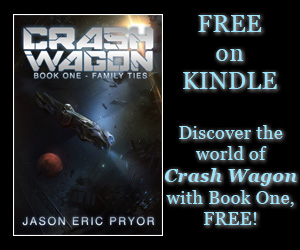
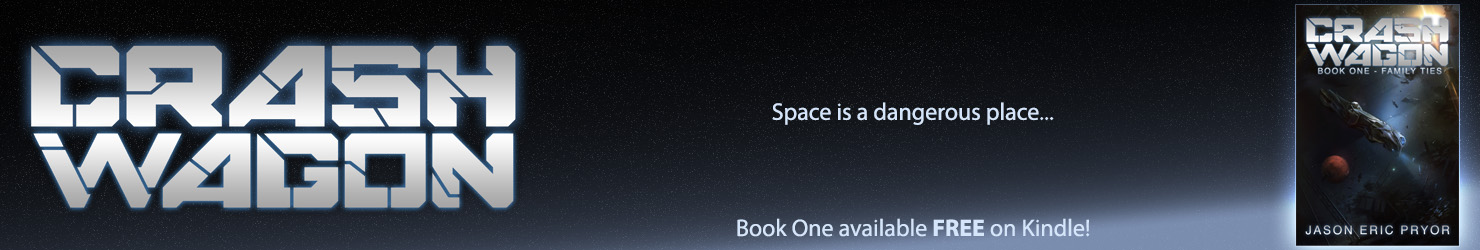

8 thoughts on “Digital Photography Vs. Digital Art – What’s the Difference?”
Hey there 🙂
Your wordpress site is very sleek – hope you don’t mind
me asking what theme you’re using? (and don’t mind if I steal
it? :P)
I just launched my site –also built in wordpress like yours– but the theme
slows (!) the site down quite a bit.
In case you have a minute, you can find it by searching for
“royal cbd” on Google (would appreciate any feedback) – it’s still in the works.
Keep up the good work– and hope you all take care of yourself during the coronavirus scare!
I don’t typically comment on posts, but as a long time reader I thought I’d drop
in and wish you all the best during these troubling times.
From all of us at Royal CBD, I hope you stay well
with the COVID19 pandemic progressing at an alarming rate.
Justin Hamilton
Royal CBD
Nice Information.. Loving it.
Great comments.
HRDI, though, can be no different than tweaking Curves or Levels. Depends on the processing. And the thing about that one is that many shooting and using the technique really don’t understand what HRD stands for and aren’t shooting because their camera can’t capture the current dynamic range of their scene and want to make sure that shadows and highlight aren’t clipped but are looking for the super-saturated, very-processed look. So you’re right about it being able to be laid on both sides of the table.
I’ve got Photoshop 7 (?). It’s been so long since I tried to use it, I don’t know if it’ll still work or not.
Thanks again for putting this site together-looking forward to your thoughts and insight into the world of photography!
I think most of the things I will be doing can be done in older versions of Photoshop. I will mention if I think an older version might not be able to do the technique I’m showing. But, for the basic photo editing things, I think most older versions can handle it fine.
I learned on Photoshop 7, so I’m pretty sure a lot of the stuff I’ll be doing will be compatible with version 7.
Jason-I’m so happy for you following your dreams share your love of photography with all of us! Photoshop is still a mystery for me, so I’m hoping to pick up a few tips from you. (I push buttons, hit save, and the picture is still as I originally shot it-grrr!)
Best of luck and success in your new ‘venture!
Kim
Hey Kim! Photoshop is one of those programs that can do tons of different things, but you may only use for a few things. It all depends. Like most things, there are several ways to do one thing in Photoshop. I will be showing people how I edit photos in Photoshop. I’ll teach some digital art tricks as well. It will range from basic to advanced stuff.
I’m still in the process of building the site and getting everything working like I want, but the tips and techniques will be coming soon!