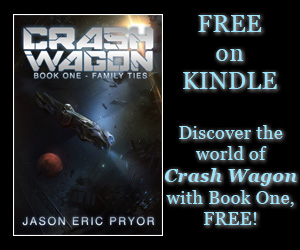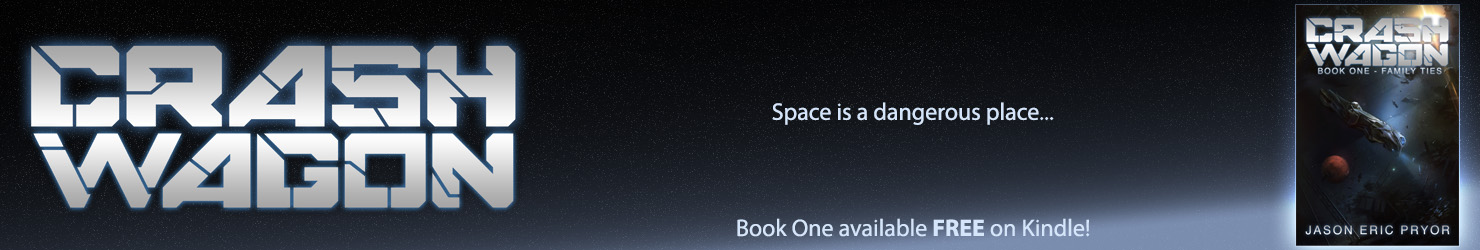We’ve all seen them. We’ve all taken them. Nice subject. Well composed shot. But the sky is white as snow. Where is the blue sky? I’ll give you a little tip to keep in mind for getting blue skies without Photoshop.
Simply put, shoot away from the sun. In other words, have the sun at your back.
Below are some simple shots that I took to illustrate. They aren’t great photos, but I think they show what I’m talking about.


Nothing special about the photos. They were taken just to give you an example of what I’m talking about. I shot one facing east, then just turned around and got a shot facing west. There was no Photoshop processing done to these shots. Blue skies without using Photoshop.
I shot a couple more in the afternoon to show this tip again. It’s a little harder to see in these shots because it was partly cloudy. The shots taken in the morning had clear skies. But, you can still see the difference in the breaks in the clouds. Again, blue skies without Photoshop.


This tip works better the farther from noon you are. At noon, the sun is basically directly overhead. So it wouldn’t matter which way you were facing.
All of this has to do with the color temperature of sunlight, and how it changes depending on the angle the light hits the atmosphere. But, there isn’t any need to really understand all that.
All you need to remember is, for blue skies without Photoshop, just shoot with the sun at your back.